Microsoft Update Problem
Updates from Microsoft released on 13 August 2019 have caused problems with avisor. We already delivered an avisor hotfix on August 15, 2019 to fix this problem. Microsoft also released further updates on August 16, 2019. Enclosed you will find a list of the updates that cause the problem and the corresponding updates that fix the problem. We have included our hotfix in our release and update service. Please perform an software update, if you still have display problems in avisor.
Microsoft fixes Update from 13.08.19
If you have problems with avisor after you have applied a Windows update, we recommend the following Microsoft updates to resolve this problem:
Windows 10 (Versionen)
- KB4512534 (1809)
- KB4512509 (1803)
- KB4512494 (1709)
- KB4512474 (1703)
- KB4512495 (1607)
- KB4512276 (1507)
Windows 8.1
- KB4517298
Windows 7
- KB4517297
Please use the avisor hotfix if the above Microsoft update from 17.08.2019 does not solve the problem.
avisor-Hotfix Download
Please download the following file and copy it into the avisor program folder: https://www.awato.de/download/files/oleaut32.dll
The default path of avisor is:
On a 64 Bit system: C:Program Files (x86)awatoavisor4
On a 32 Bit system: C:Program Filesawatoavisor4
We were able to identify the following updates for the problems:
Windows 10 (Versionen)
- KB4512508 (1903)
- KB4511553 (1809)
- KB4512501 (1803)
- KB4512516 (1709)
- KB4512507 (1703)
- KB4512517 (1607)
- KB4512497 (1507)
Windows 8.1
- KB4512488
- KB4512489
Windows 7
- KB4512506
- KB4512486
Uninstalling these updates may help you to work with avisor again.
MS-Update causing problems
Microsoft fixes Update from 13.08.19
If you have problems with avisor after you have applied a Windows update, we recommend the following Microsoft updates to resolve this problem:
Windows 10 (Versionen)
- KB4512534 (1809)
- KB4512509 (1803)
- KB4512494 (1709)
- KB4512474 (1703)
- KB4512495 (1607)
- KB4512276 (1507)
Windows 8.1
- KB4517298
Windows 7
- KB4517297
Please use the avisor hotfix if the above Microsoft update from 17.08.2019 does not solve the problem.
avisor-Hotfix Download
Please download the following file and copy it into the avisor program folder: https://www.awato.de/download/files/oleaut32.dll
The default path of avisor is:
On a 64 Bit system: C:Program Files (x86)awatoavisor4
On a 32 Bit system: C:Program Filesawatoavisor4
We were able to identify the following updates for the problems:
Windows 10 (Versionen)
- KB4512508 (1903)
- KB4511553 (1809)
- KB4512501 (1803)
- KB4512516 (1709)
- KB4512507 (1703)
- KB4512517 (1607)
- KB4512497 (1507)
Windows 8.1
- KB4512488
- KB4512489
Windows 7
- KB4512506
- KB4512486
Uninstalling these updates may help you to work with avisor again.
Microsoft Partner

awato Software GmbH has successfully extended the partnership with Microsoft in 2019. Just like awato, Microsoft also places high standards on its services.
Nevertheless the restructuring of the Microsoft Partner Network Program and the increasement of requirements for a partnership, awato has successfully reached all goals. We continually expanding our capabilities to provide you the best possible service.
Continuous development is essential to reach our goals. You can trust us that we will always be focused on our software and on our customers.
Our partnership with Microsoft shows that it is very important to us that our software runs perfectly on the Windows operating system and also that we accept new challenges.
avisor and Windows 10

avisor is ready for Microsoft’s Windows 10.
avisor was tested successfully with Microsoft’s Windows 10. No problem with Windows 10.
You are save! It is no problem to install and operate avisor on a Windows 10 PC.
SSL email encryption
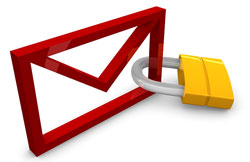
Most e-mail providers have switched their services to SSL encrypted communication. Requests for TCP port 110 for POP3 or 25 for SMTP will usually rejected.
Due to the SSL encryption of each provider a separate e-mail account for avisor is compulsory.





